You can quickly view and update your company’s billing and financial information in the JumpCloud Admin Portal. For accounts in a 30-day trial, you can see what features you have access to, when your trial expires, and what options you have.
As a JumpCloud Admin, you’ll need Administrator with Billing permissions to see billing and financial information. For more information, see Admin Portal Roles.
To view and update your billing and financial information:
- Log in to the JumpCloud Admin Portal.
- Go to Account.
- In the Overview tab, review the billing information for your account:
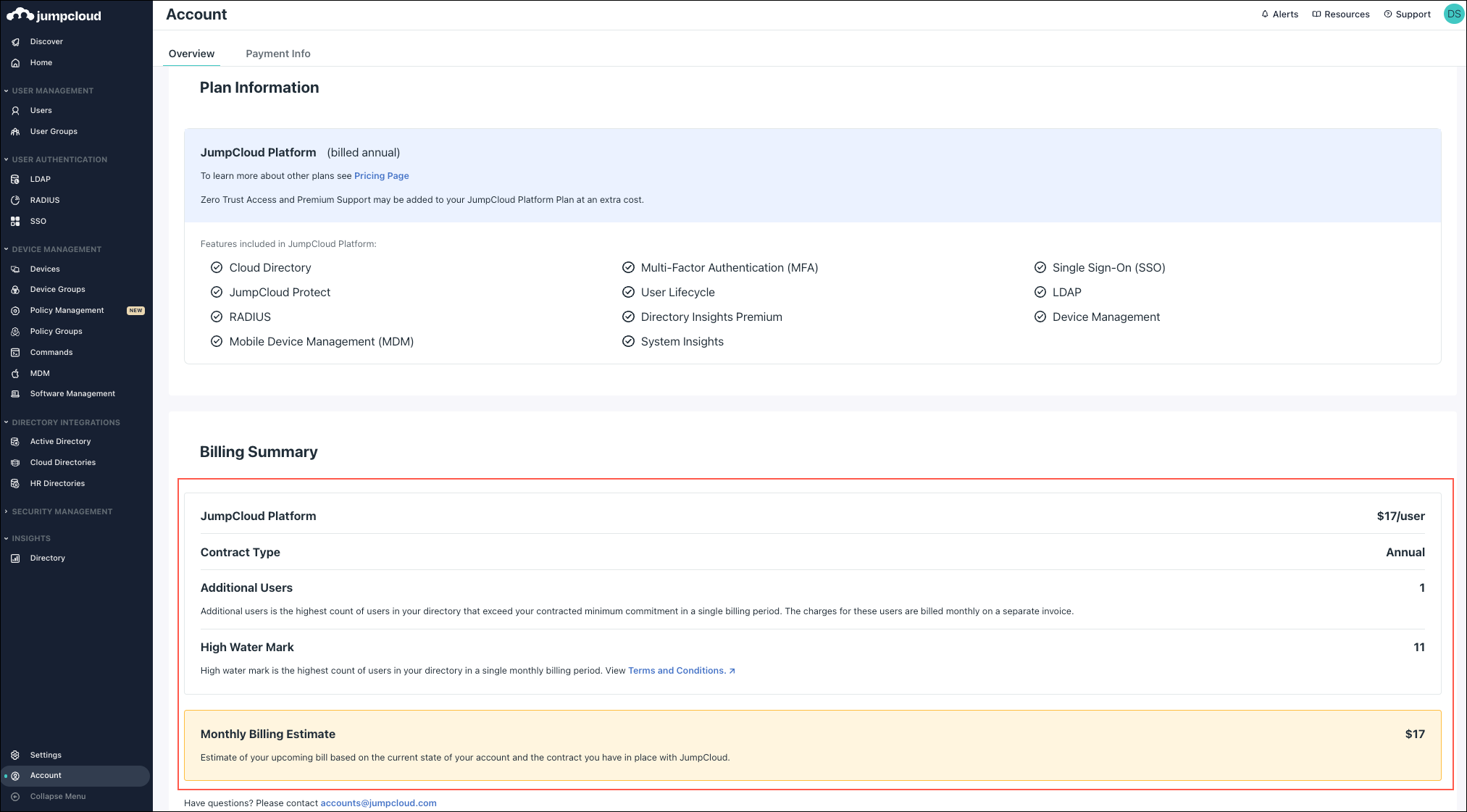
- JumpCloud Platform: Your charge per user per month.
- Contract Type: A contract can be annual or monthly.
- Additional Users: The number of users that exceeds your contract’s minimum number of users in a single billing period.
- High-Water Mark: Your highest number of users in a single monthly billing period.
- Monthly Billing Estimate: An estimate of your next monthly bill.
- To view or download invoices, click the Invoices tab. Invoices from the last six months are displayed. Note: Invoices are only available from July 2022 onward.
- To change your mailing and payment information, select the Payment Info tab:
- For Customer Information, enter your company name, your name, email, address, city, postal code, country, and state.
- For Payment Information, select Use Mailing Address or enter the name on the credit card, address, city, postal code, country, and state.
- Click Update Payment Information. If you’re entering payment information for the first time, click Submit Payment Information. Enter the credit card number, expiration date, and CVV number, and click submit.
Back to Top