JumpCloud Protect Mobile Push is the default MFA factor configured for your organization in JumpCloud. You cannot turn off JumpCloud Protect Mobile Push without first enabling another MFA factor such as TOTP or Duo Security. Note: TOTP is always enabled for devices and RADIUS servers.
Important:
See JumpCloud Protect for Admins to set up Protect for your org first.
To configure Push MFA for your org:
- Log in to the JumpCloud Admin Portal.
- Go to Security Management > MFA Configurations.
- In the JumpCloud Protect Mobile Push area, select Enable. Note: JumpCloud Protect is the default enabled MFA factor for new organizations.
- To require biometric user verification, select Never Required, If Enabled on the Device, or Always Required from the Mobile Biometric Verification dropdown.
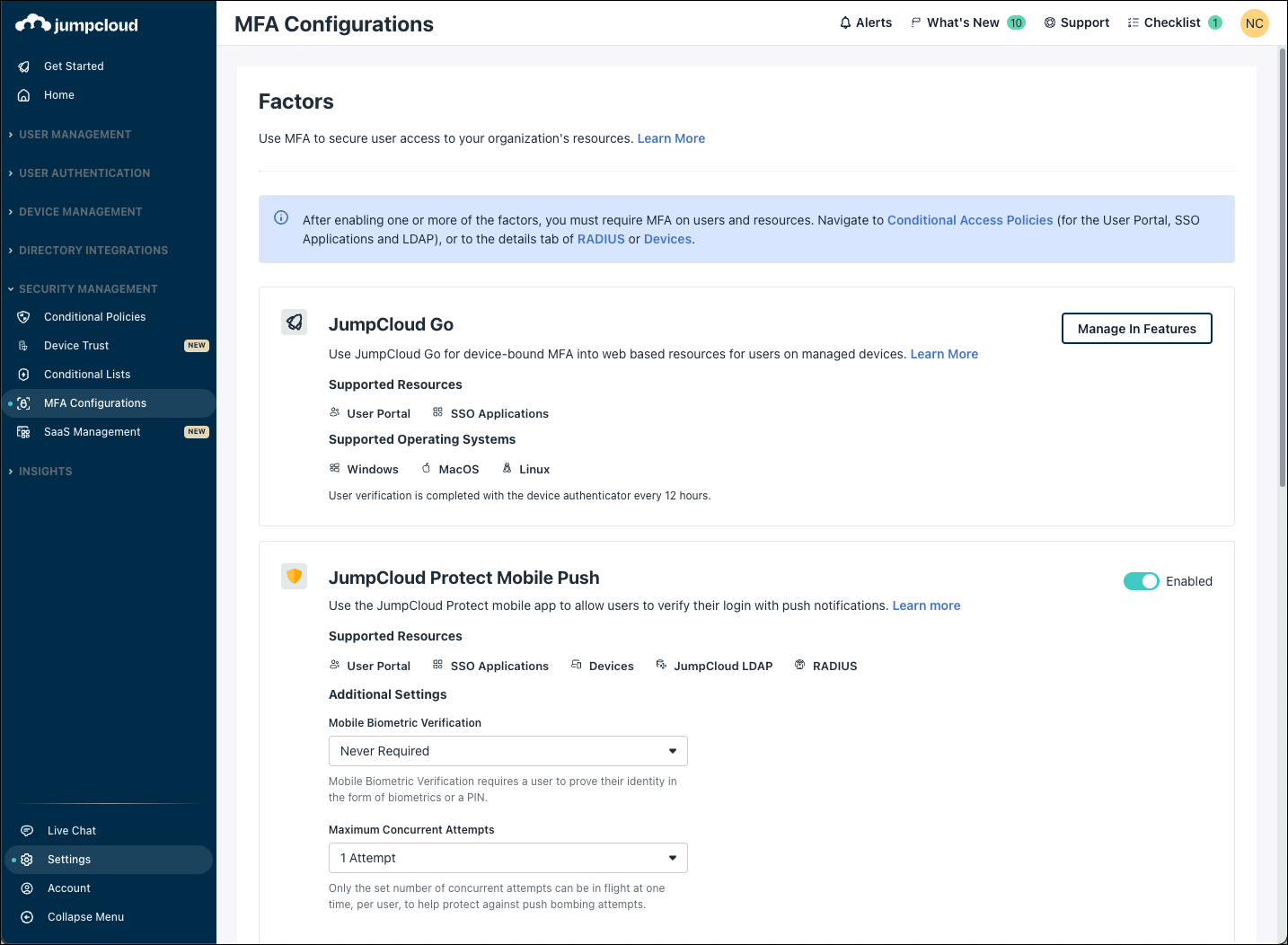
Next steps to set up Push MFA for your org:
Back to Top